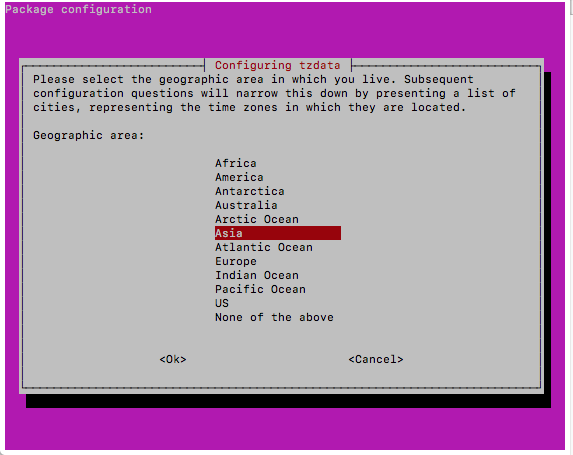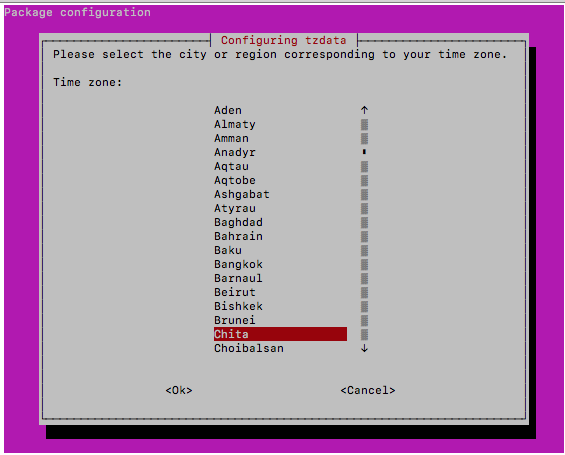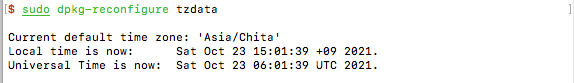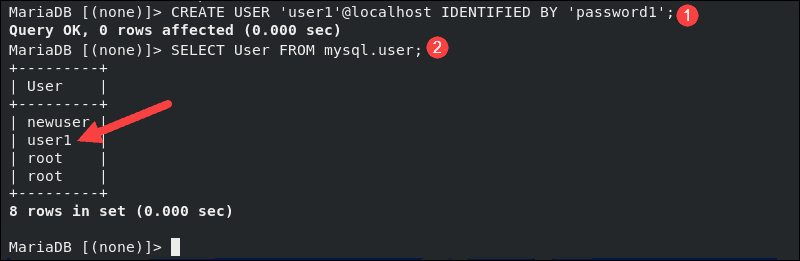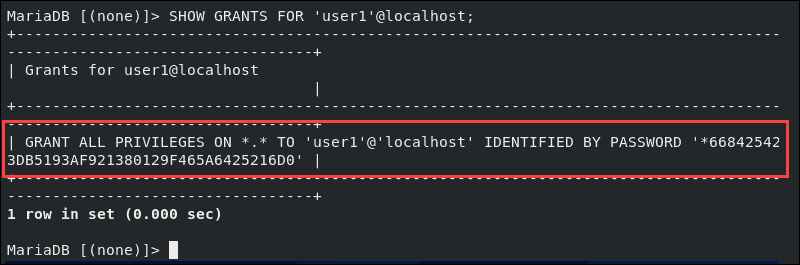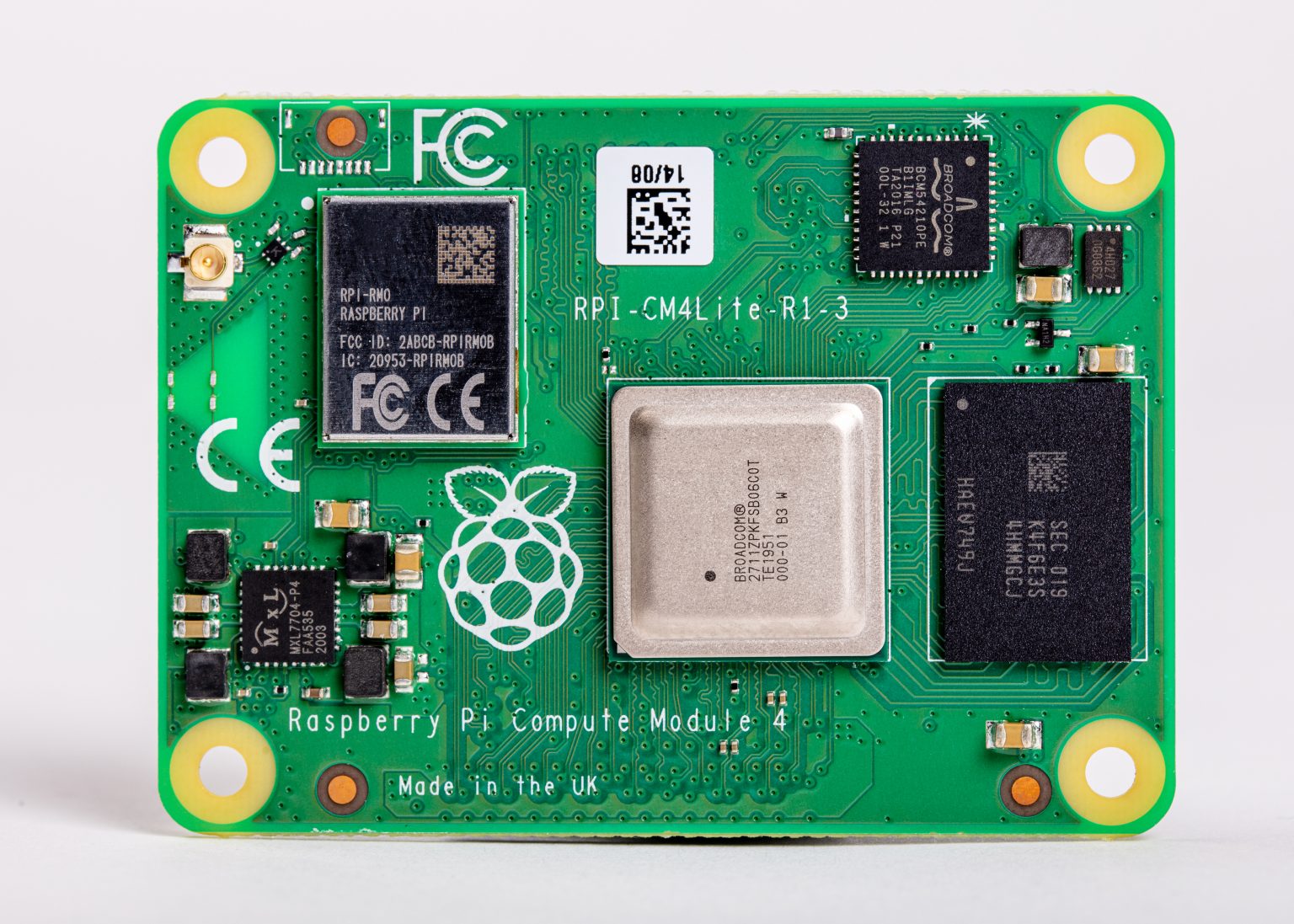time zone map: https://www.timeanddate.com/time/map/
可以看到世界各地的时间是有差异的,不同时区时间不同
beijing处于东8区
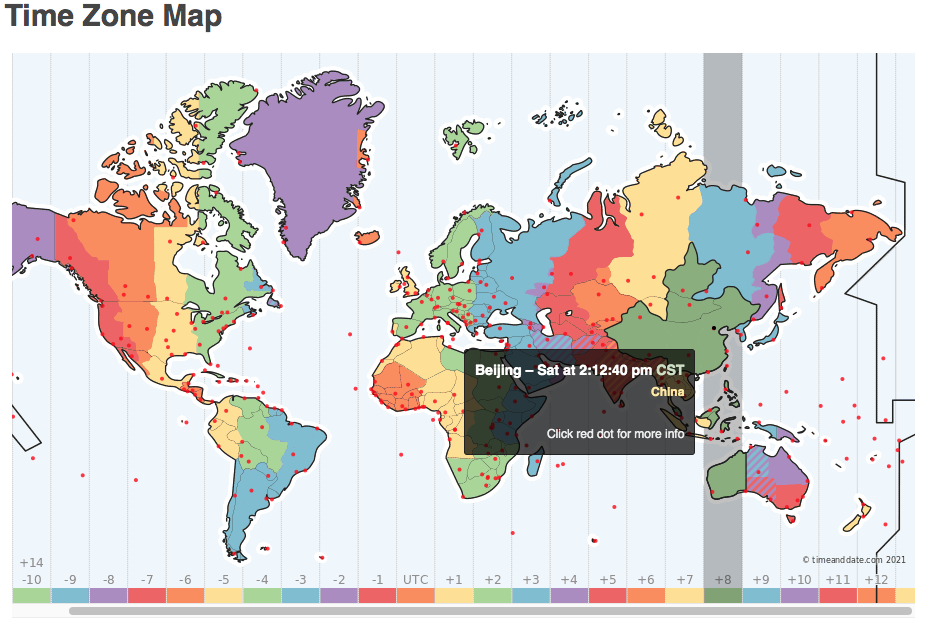
默认树莓派的时区是美国的,如果你查看登陆等日志的时候会显得不习惯,这时你就需要修改下时区
查看本地的时区以及时间
可以使用命令date或date -R查看本地的时间
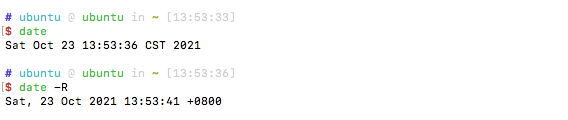
与本地的时间不符,需要对时区进行设置
有2种方法:
1. 通过tzselect进行设置,选择合适的时区即可。
$ tzselect
Please identify a location so that time zone rules can be set correctly.
Please select a continent, ocean, "coord", or "TZ".
1) Africa
2) Americas
3) Antarctica
4) Asia
5) Atlantic Ocean
6) Australia
7) Europe
8) Indian Ocean
9) Pacific Ocean
10) coord - I want to use geographical coordinates.
11) TZ - I want to specify the timezone using the Posix TZ format.
#? 4
Please select a country whose clocks agree with yours.
1) Afghanistan 18) Israel 35) Palestine
2) Armenia 19) Japan 36) Philippines
3) Azerbaijan 20) Jordan 37) Qatar
4) Bahrain 21) Kazakhstan 38) Russia
5) Bangladesh 22) Korea (North) 39) Saudi Arabia
6) Bhutan 23) Korea (South) 40) Singapore
7) Brunei 24) Kuwait 41) Sri Lanka
8) Cambodia 25) Kyrgyzstan 42) Syria
9) China 26) Laos 43) Taiwan
10) Cyprus 27) Lebanon 44) Tajikistan
11) East Timor 28) Macau 45) Thailand
12) Georgia 29) Malaysia 46) Turkmenistan
13) Hong Kong 30) Mongolia 47) United Arab Emirates
14) India 31) Myanmar (Burma) 48) Uzbekistan
15) Indonesia 32) Nepal 49) Vietnam
16) Iran 33) Oman 50) Yemen
17) Iraq 34) Pakistan
#? 9
Please select one of the following timezones.
1) Beijing Time
2) Xinjiang Time
#? 1
The following information has been given:
China
Beijing Time
Therefore TZ='Asia/Shanghai' will be used.
Selected time is now: Sat Oct 23 13:55:35 CST 2021.
Universal Time is now: Sat Oct 23 05:55:35 UTC 2021.
Is the above information OK?
1) Yes
2) No
#? 1
You can make this change permanent for yourself by appending the line
TZ='Asia/Shanghai'; export TZ
to the file '.profile' in your home directory; then log out and log in again.
Here is that TZ value again, this time on standard output so that you
can use the /usr/bin/tzselect command in shell scripts:
Asia/Shanghai
依此选择 4=>9=>1=>1 即可
最后一步很关键:要想是设置永久有效的话,你可以通过设置环境变量或者使用脚本的方法来实现,这里我选择了使用环境变量
export TZ='Asia/Shanghai'
2,通过的命令dpkg-reconfigure tzdata打开图形界面设置时区,该命令需要root权限。

选择Asia