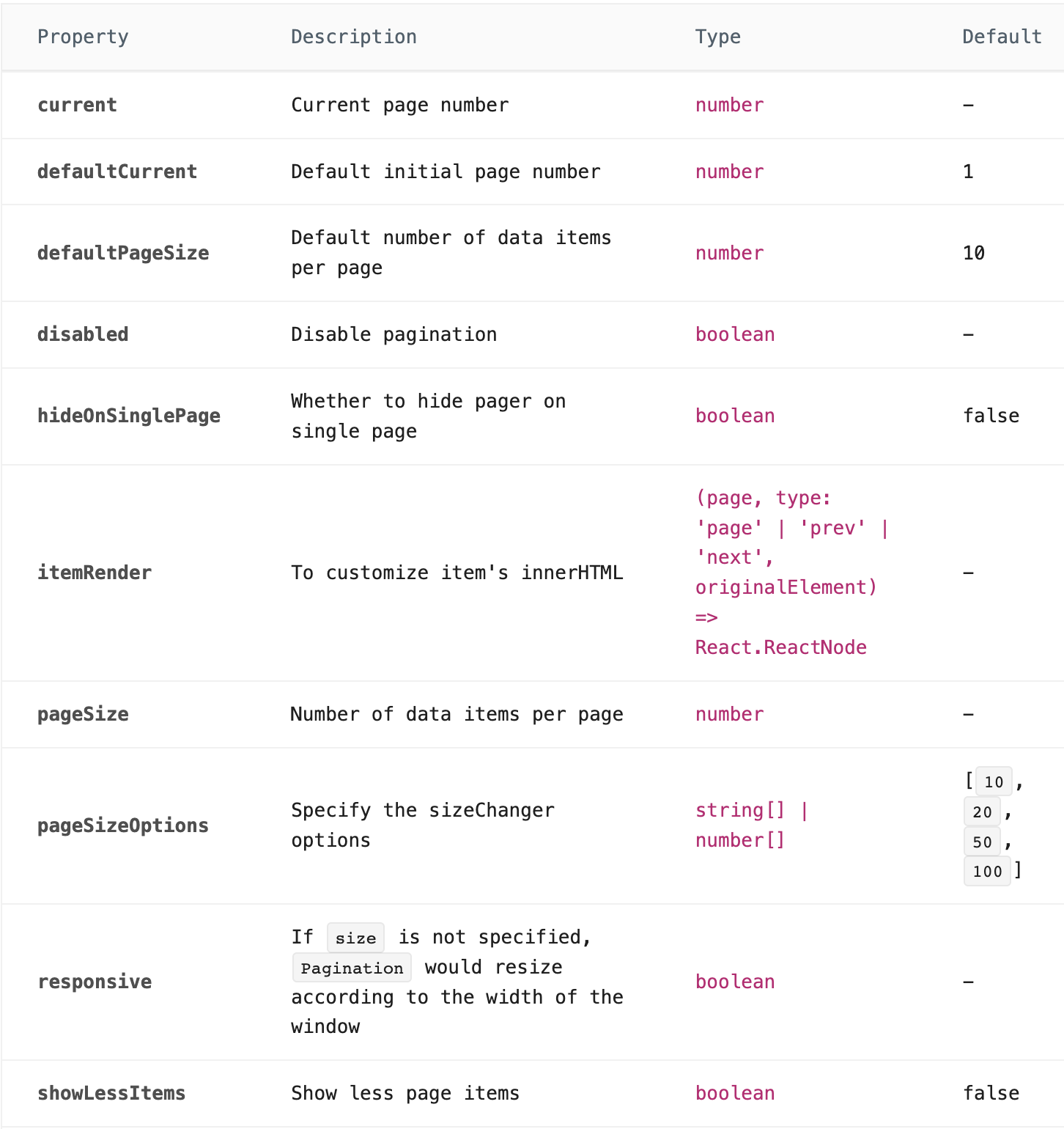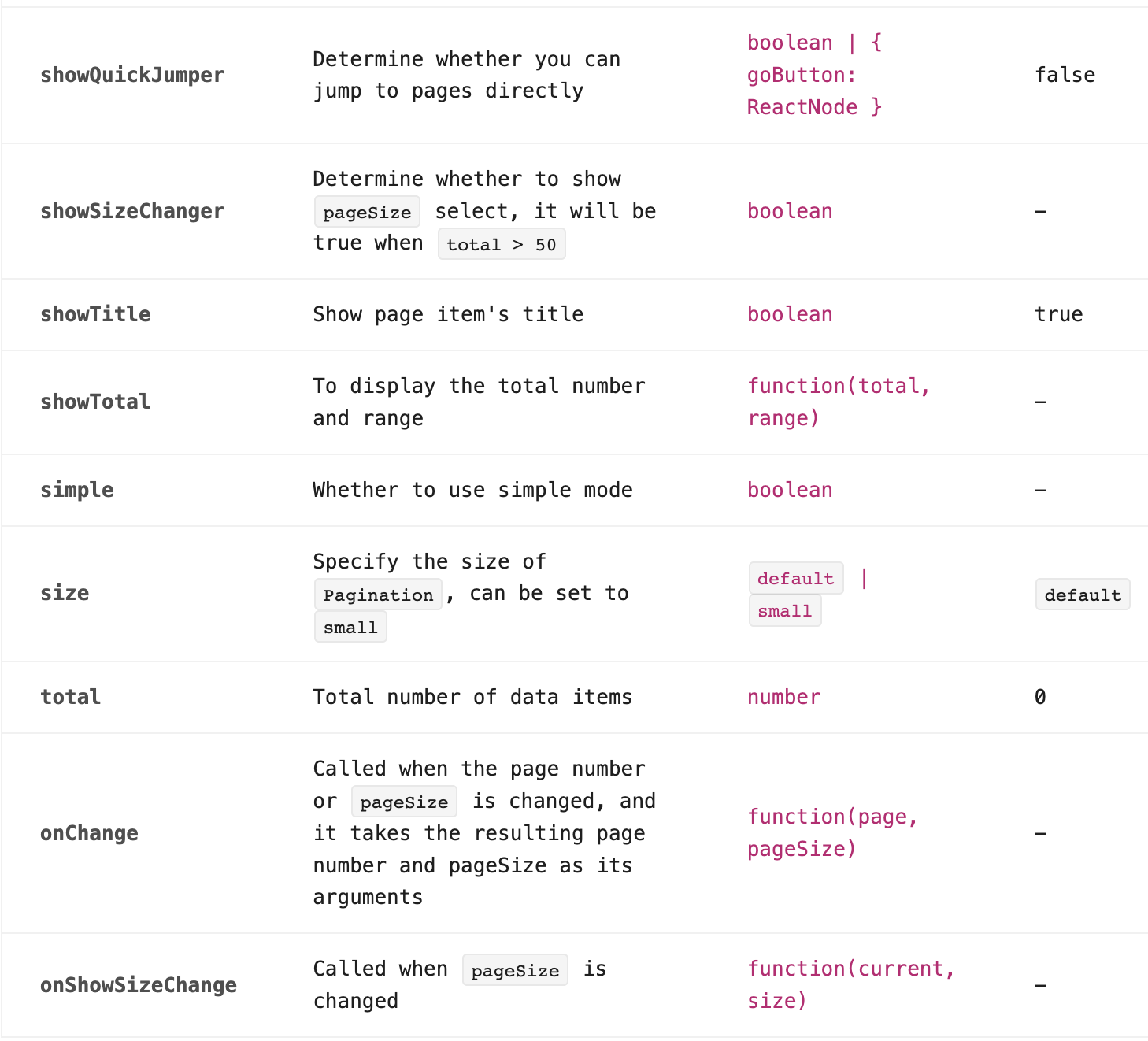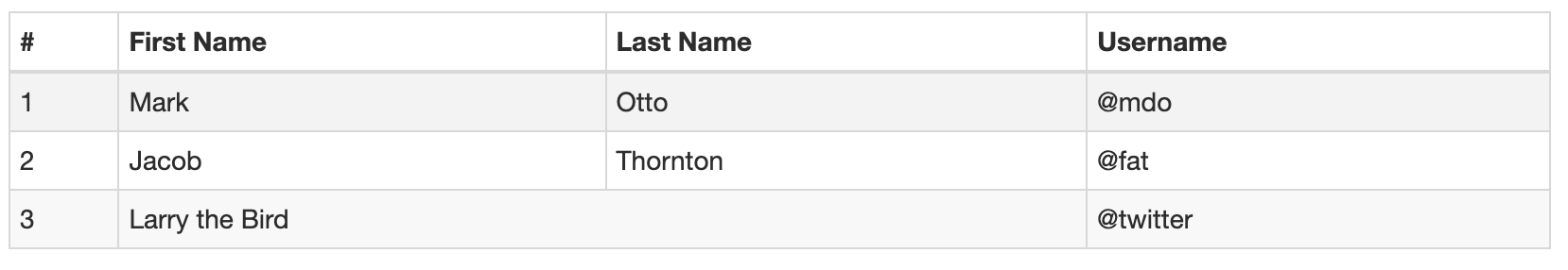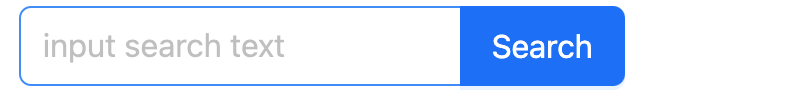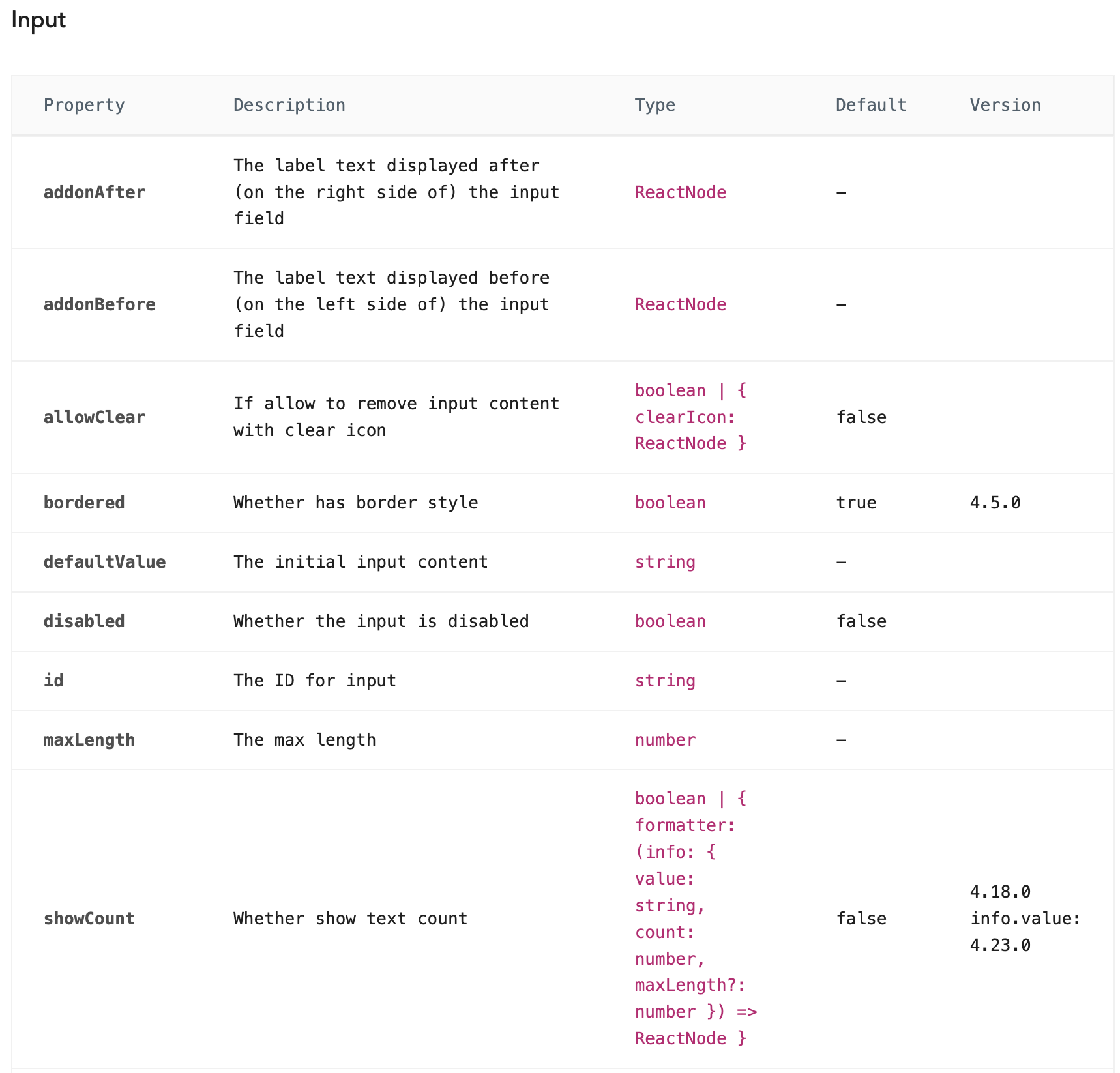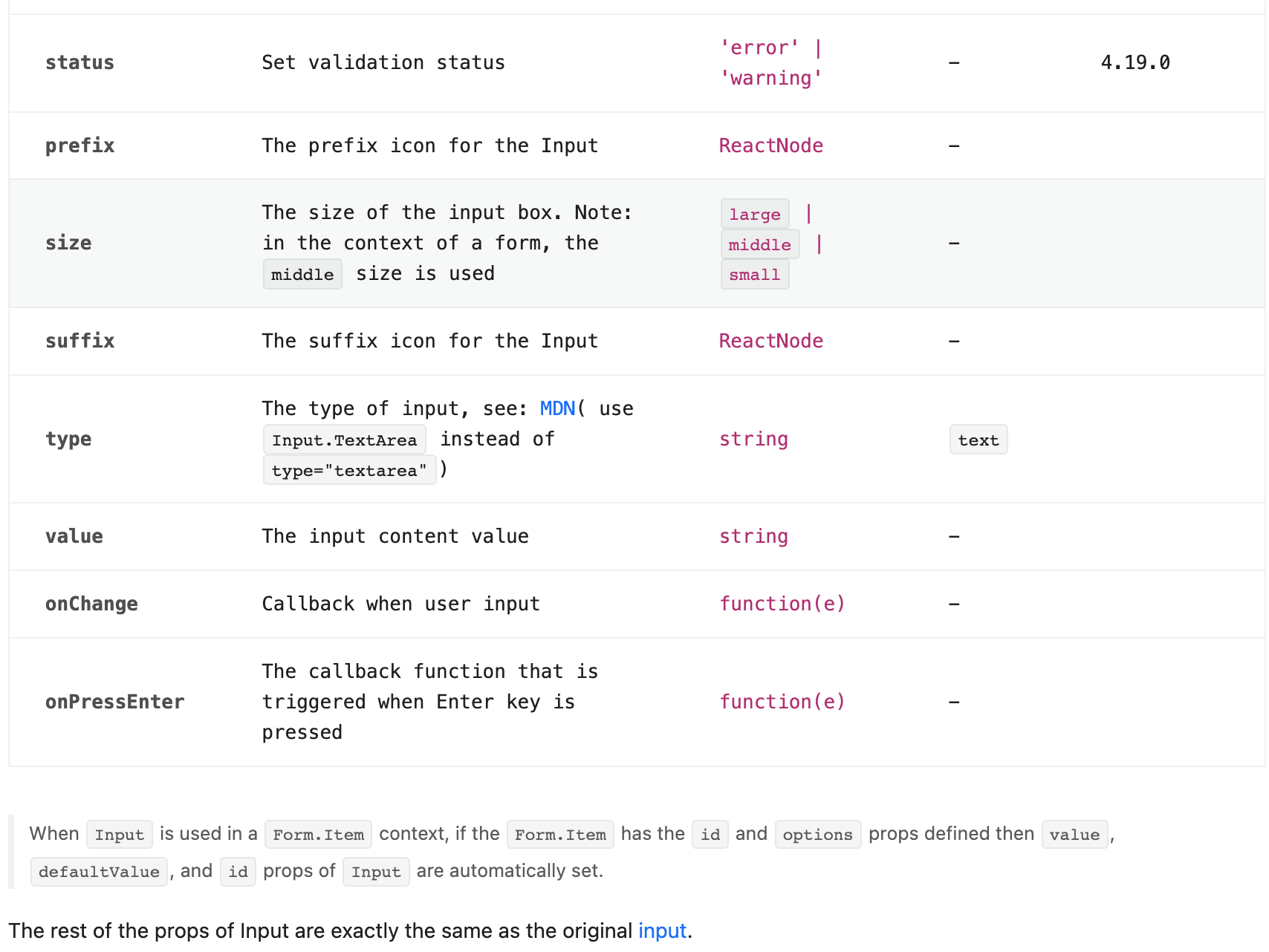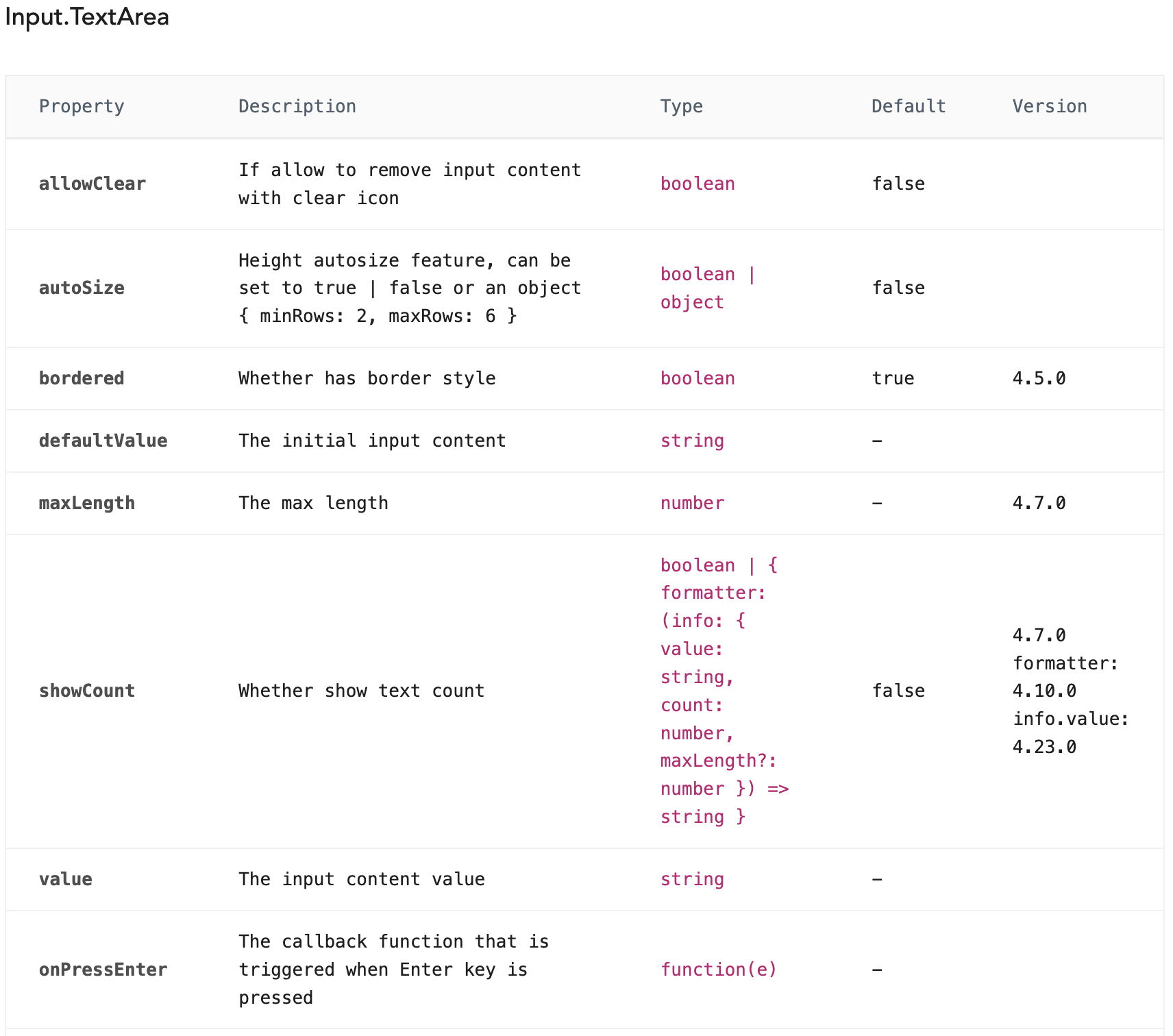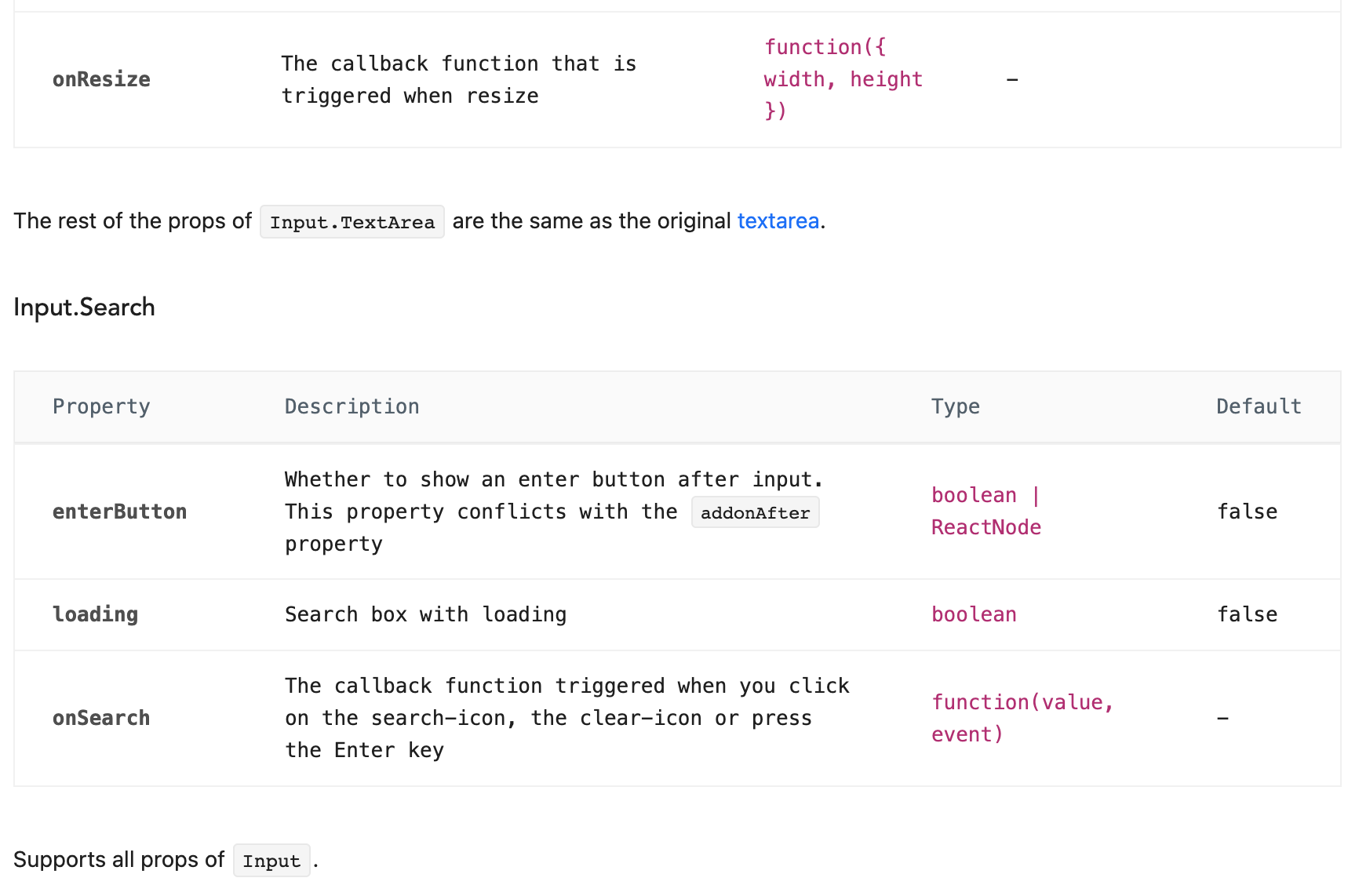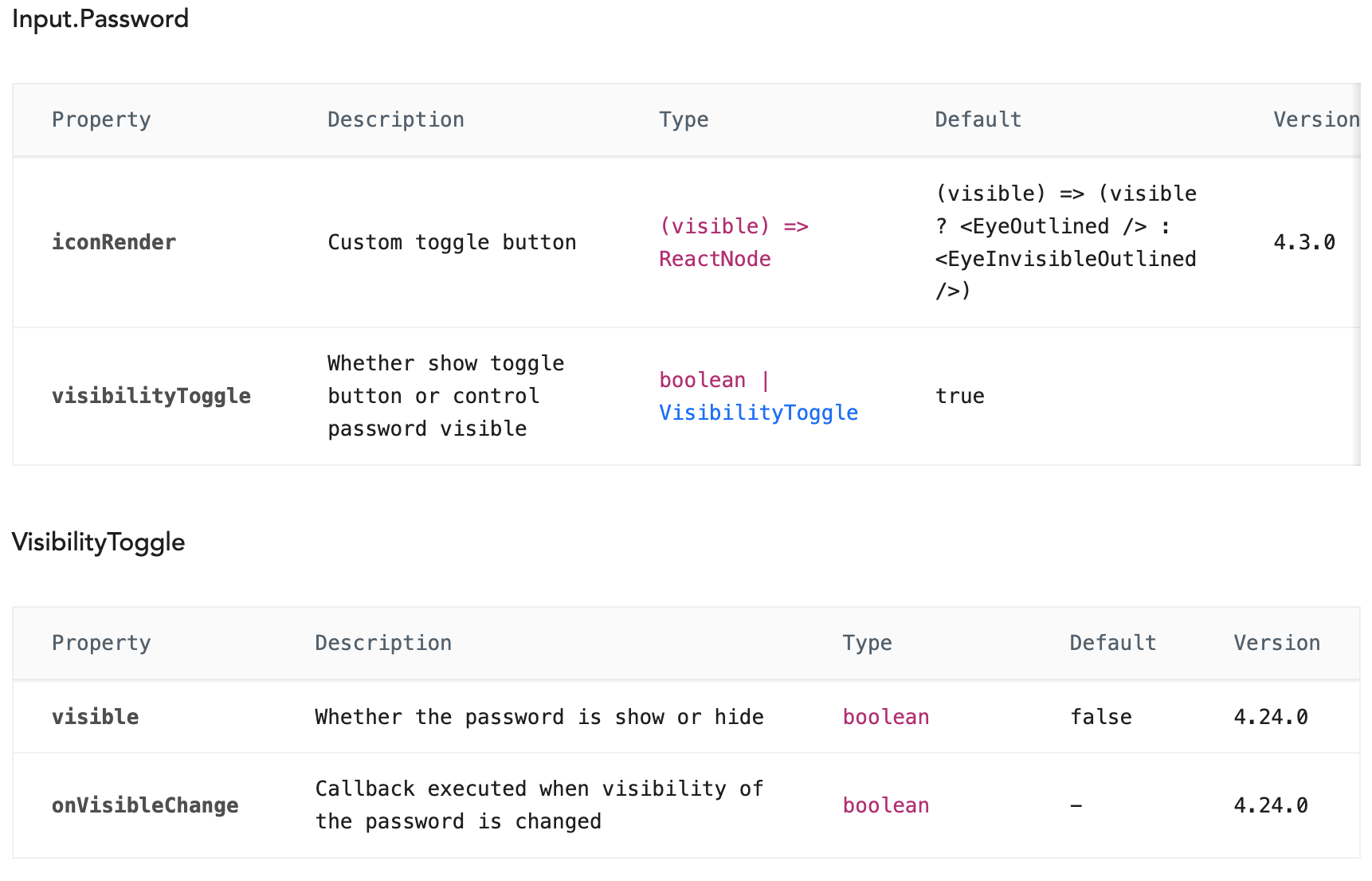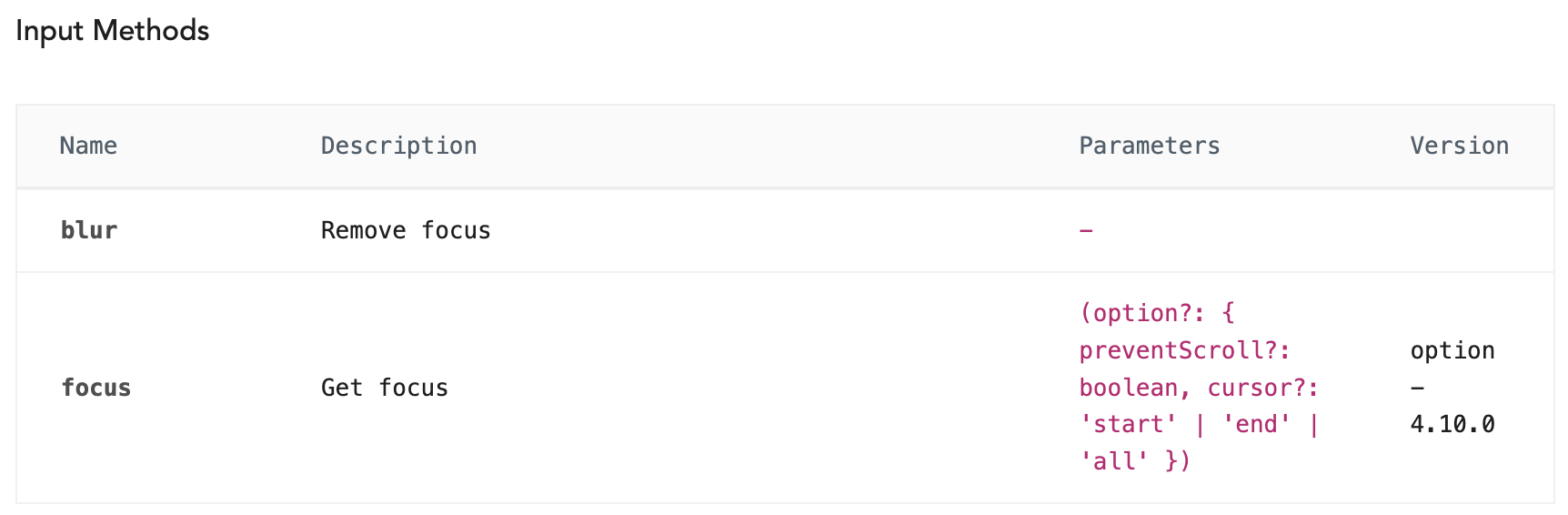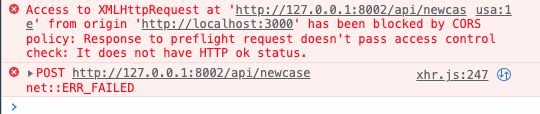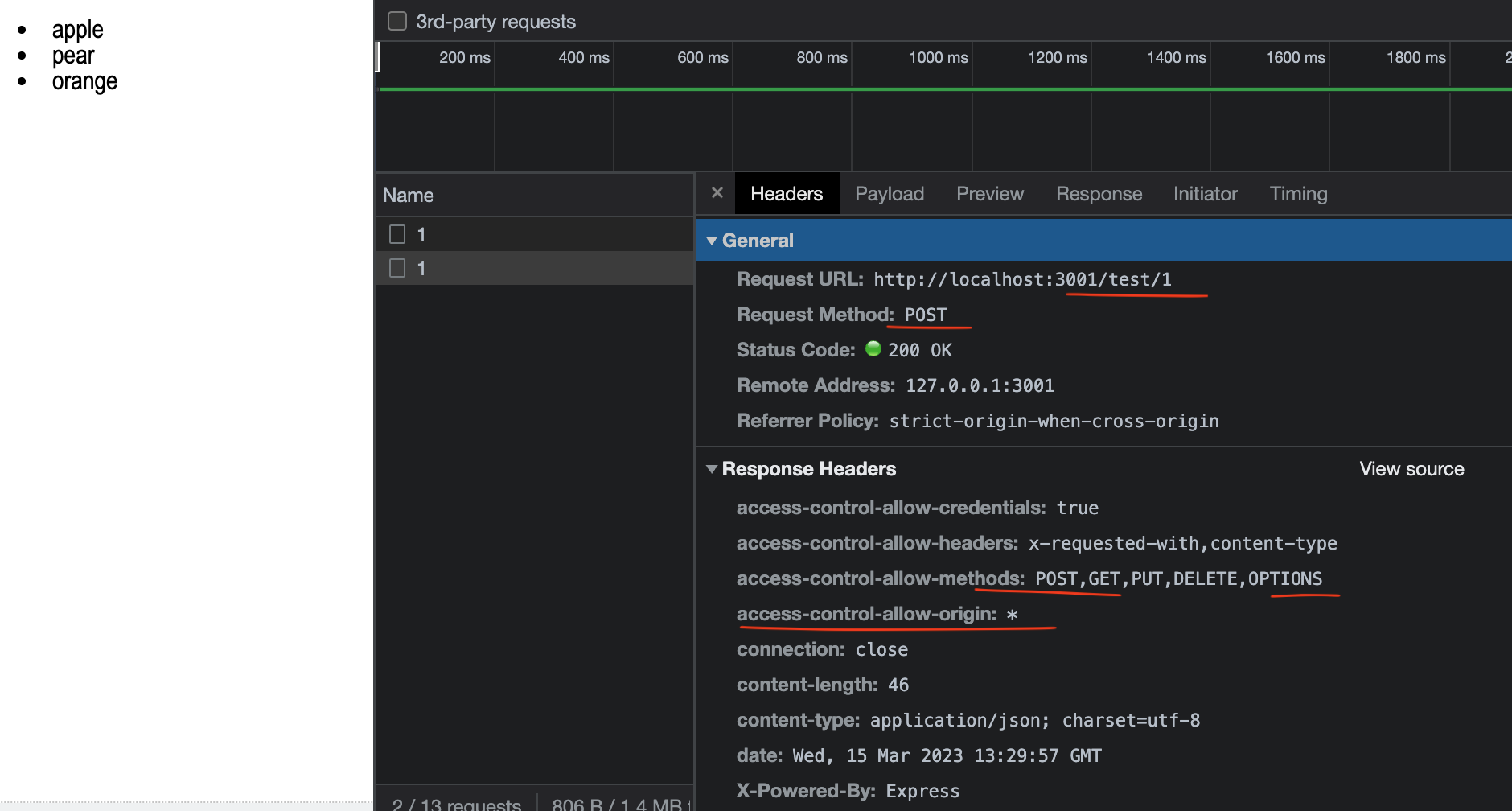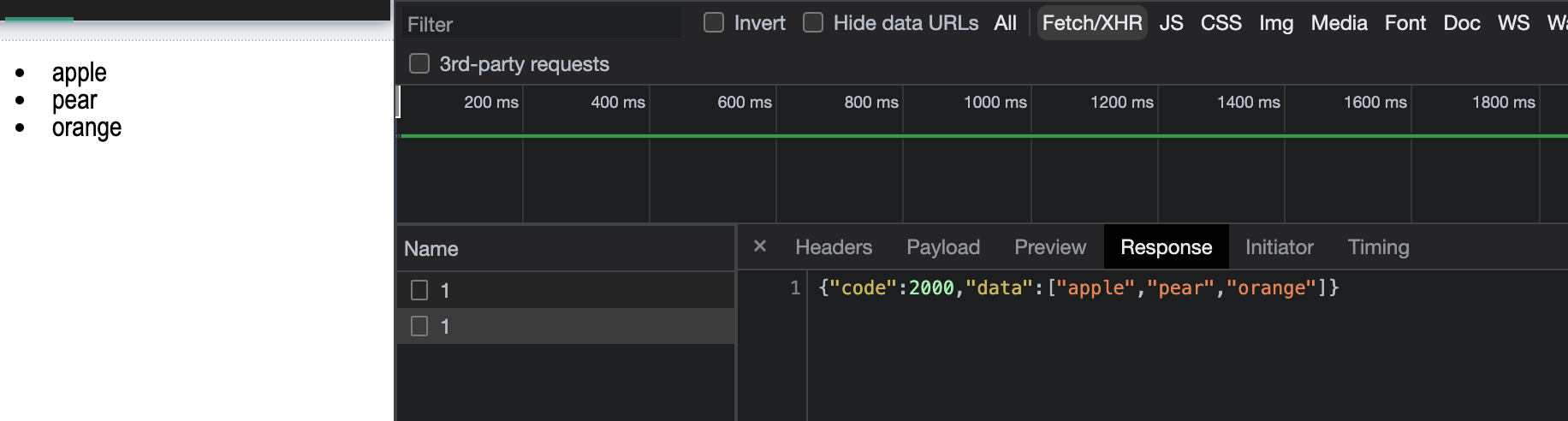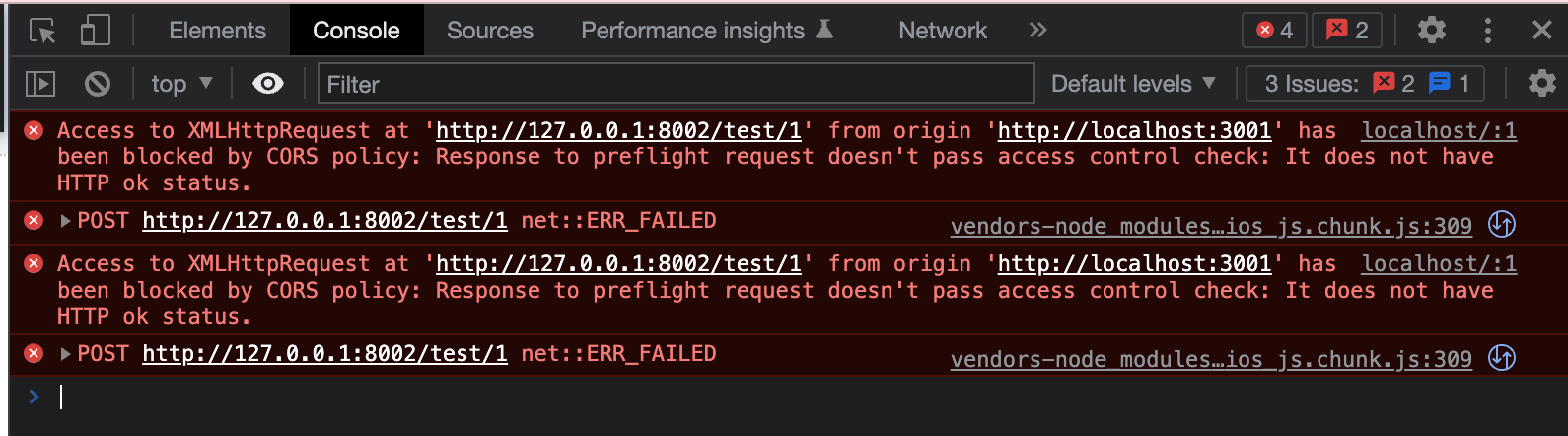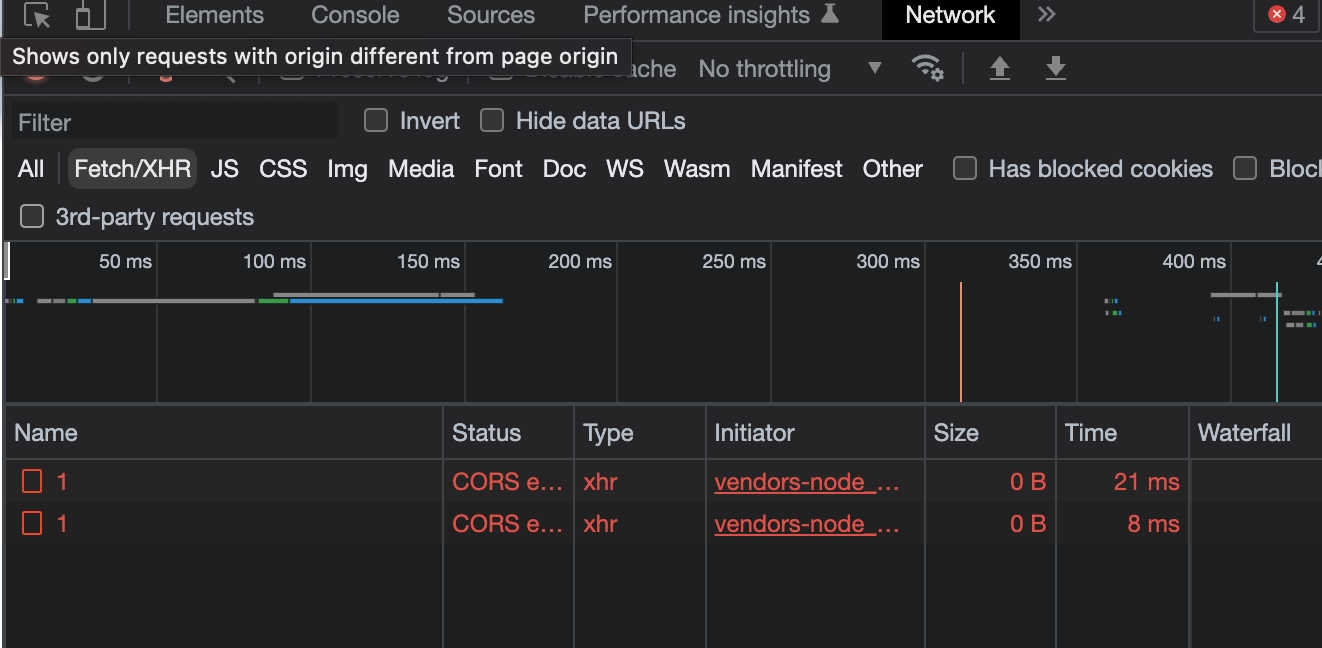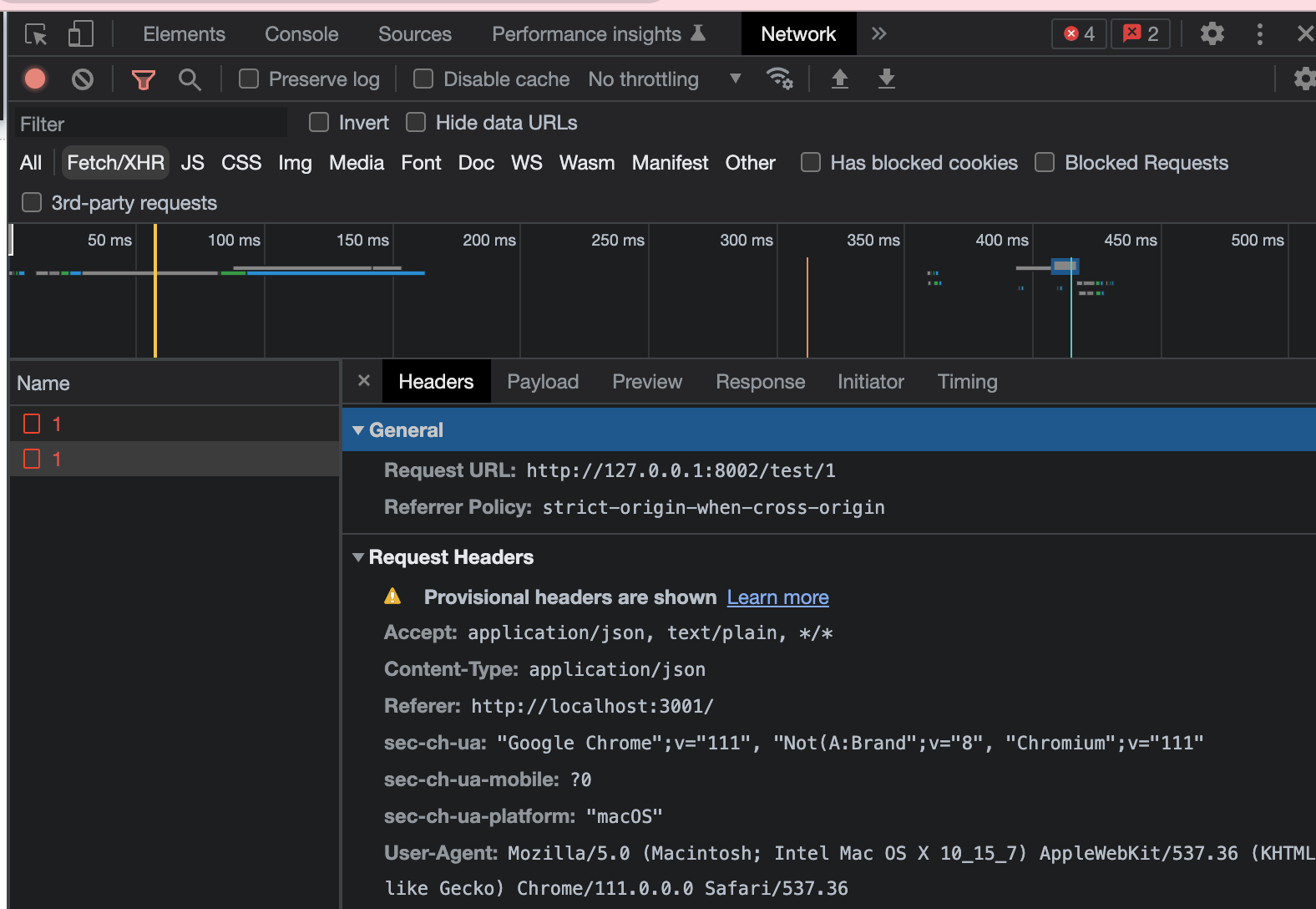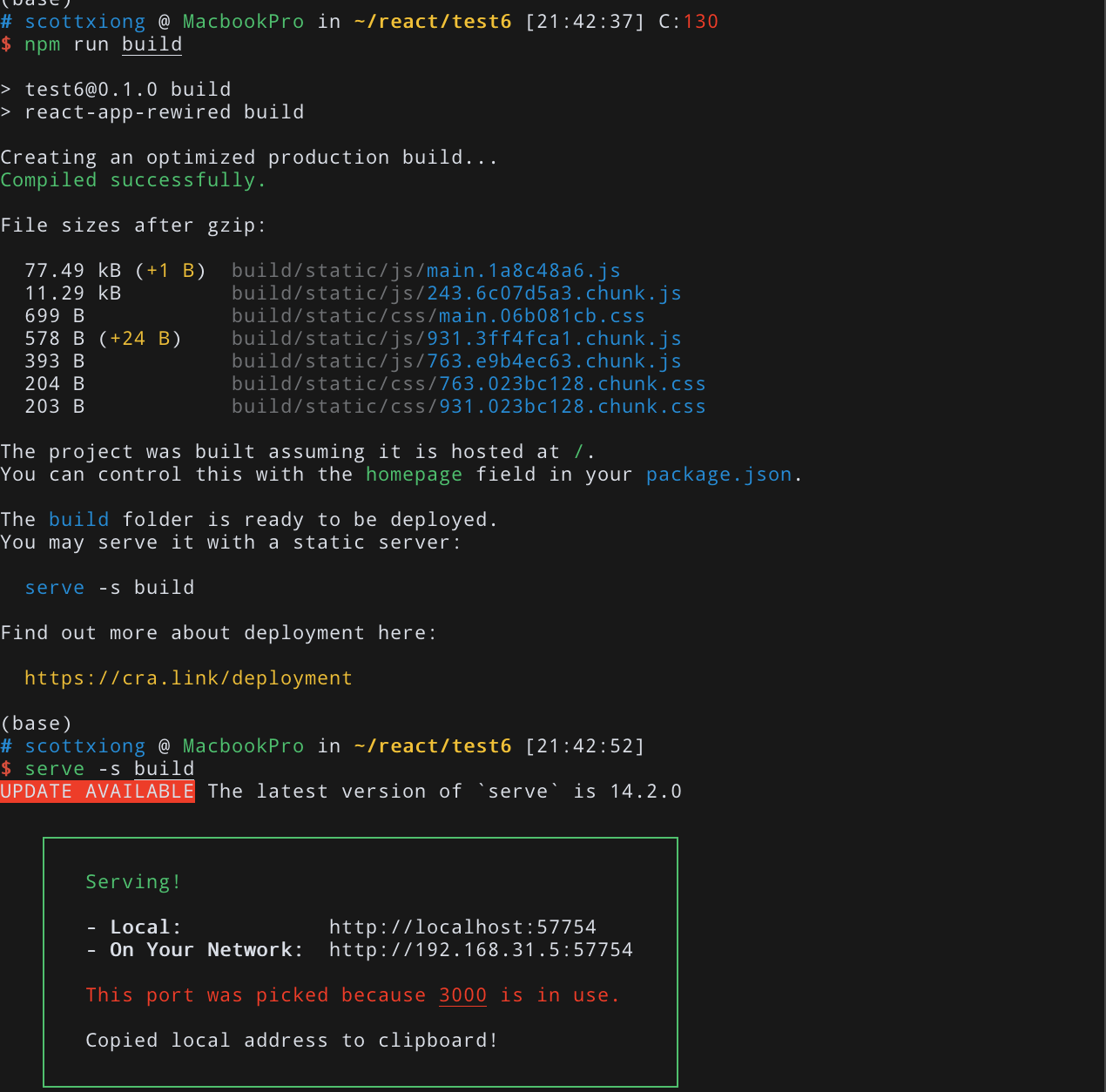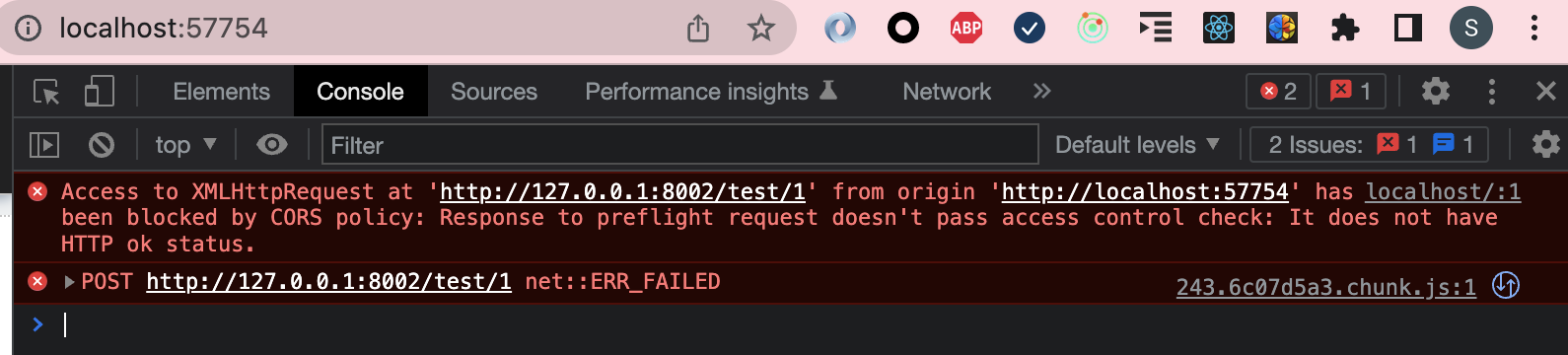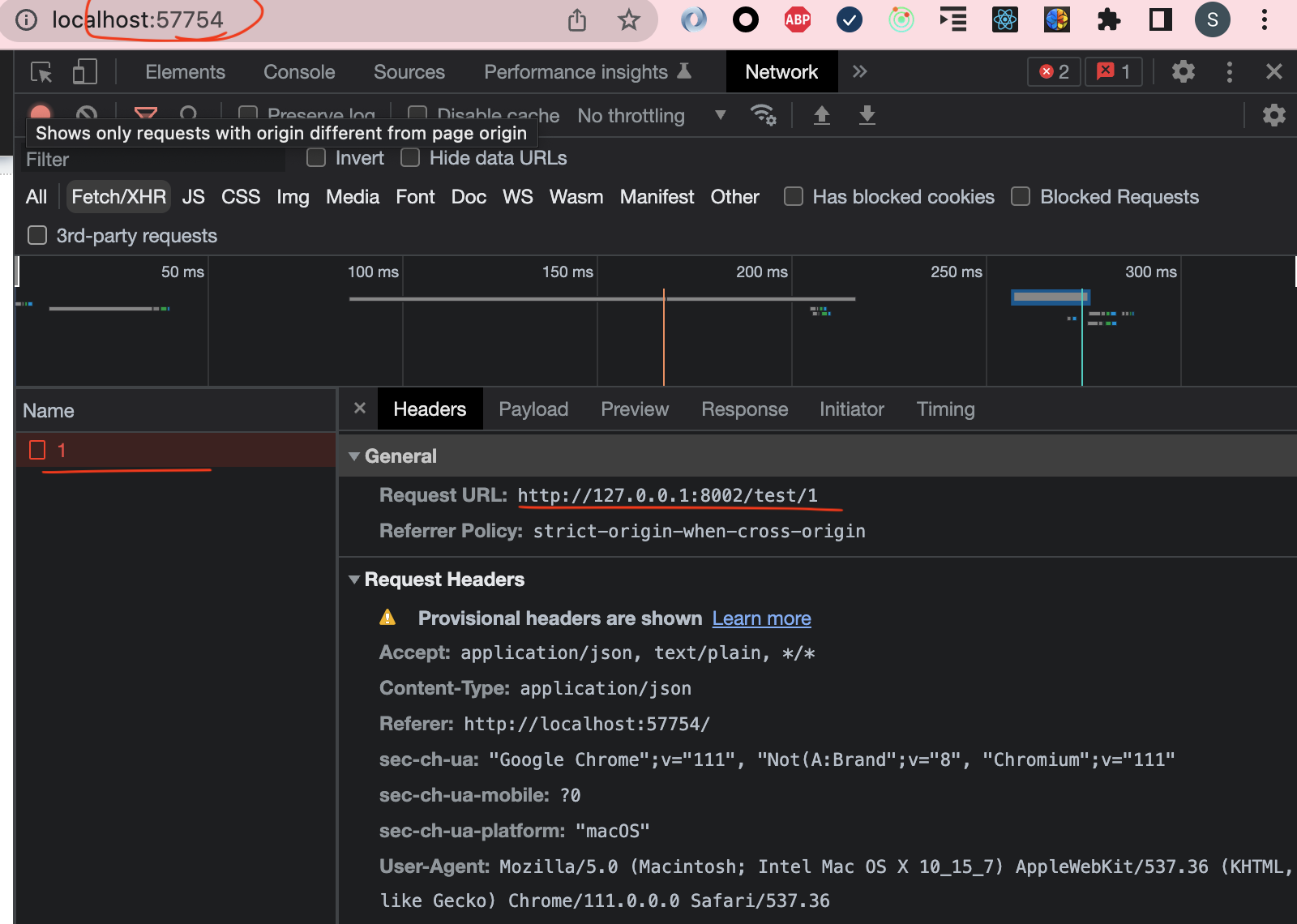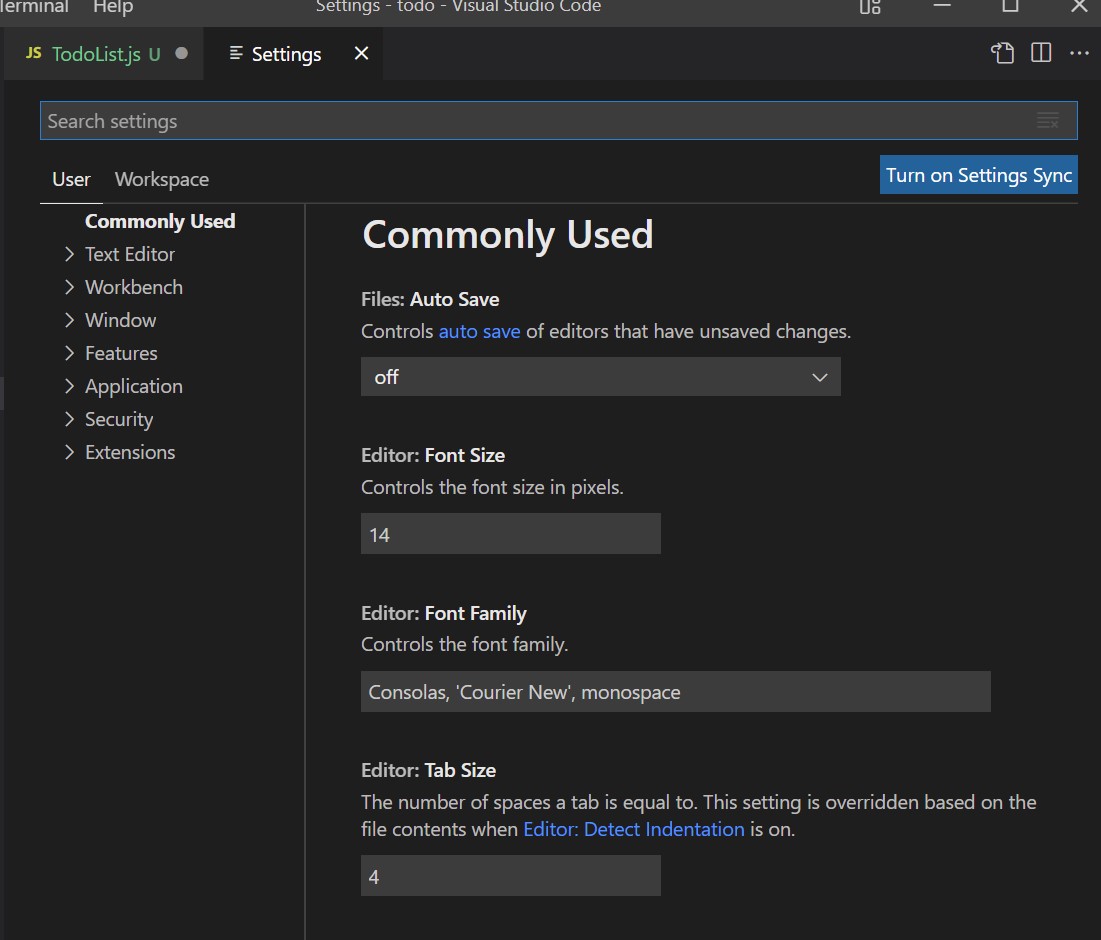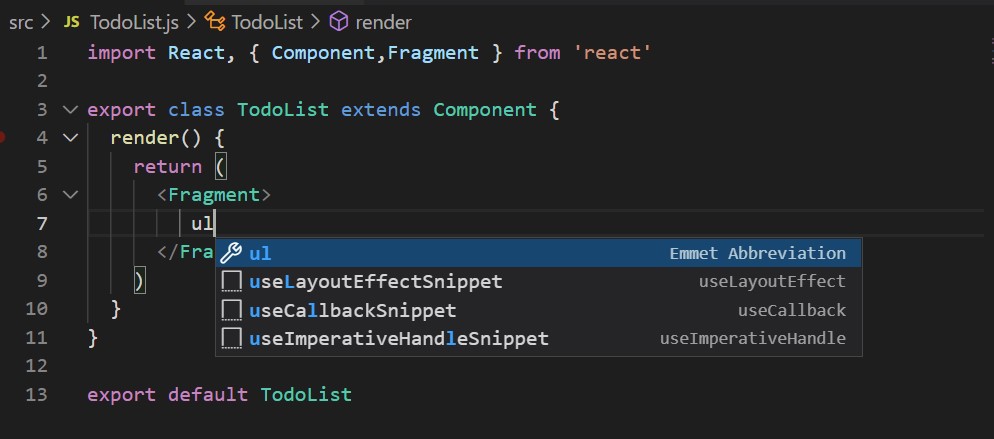npm i react-hls-player --save
import React from 'react';
import ReactHlsPlayer from "react-hls-player";
//这个库有缺陷 好久没维护了 只支持到react16
//另外video必须是.m3u8格式的
export default class HlsPlayer extends React.Component {
render(){
const { url } = this.props
return (
<ReactHlsPlayer
src={url}
autoPlay={false}
controls={true}
width="100%"
height="auto"
/>
)
}
}
<HlsPlayer
src={"https://video.scott-xiong.com/movie/2/output.m3u8"}
/>